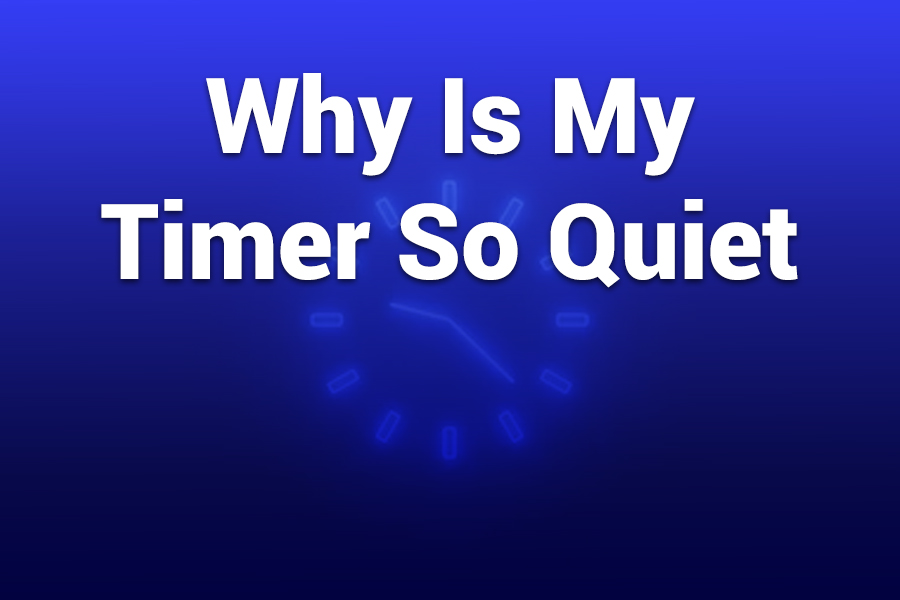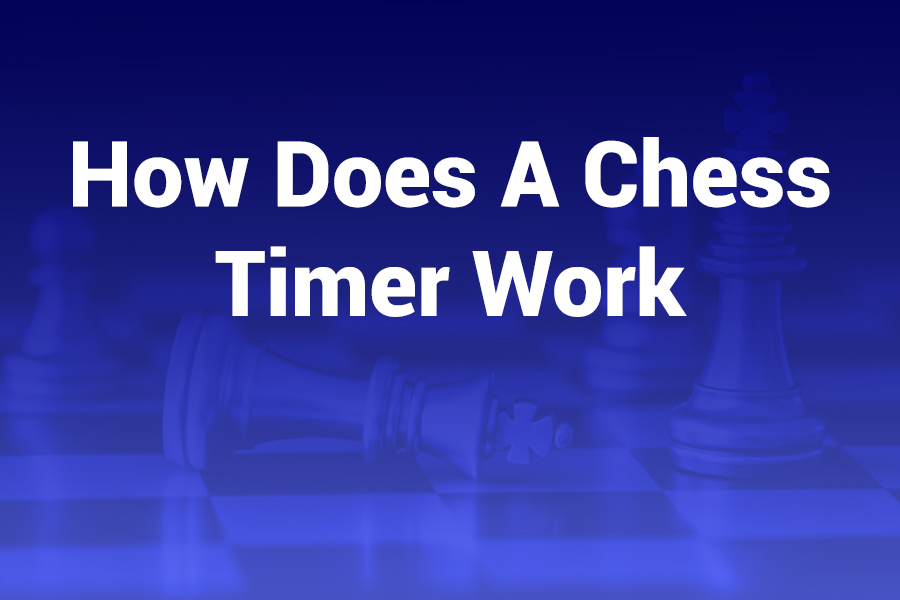Understanding Timer Displays
Timer displays come in various formats, each with its own way of presenting time. Being able to quickly interpret these displays is essential for effective time management. Here are the most common timer display formats you'll encounter:
Digital Countdown
Displays remaining time in a digital format, typically showing hours, minutes, and seconds (HH:MM:SS). Example: 01:30:45 means 1 hour, 30 minutes, and 45 seconds remain.
Analog Display
Uses a clock-like face with hands or a progress circle that moves as time elapses. The position of the hand indicates how much time remains or has passed.
Progress Bar
Shows time as a linear or circular bar that fills or empties as time passes. Often accompanied by a percentage or time value to provide more precise information.
Common Timer Formats Explained
Pro Tip: Leading Zeros
Many digital timers display leading zeros (e.g., 01:05:30 instead of 1:5:30). This is standard practice to maintain consistent formatting and improve readability, especially when time values change rapidly.
Digital vs. Analog: Reading Different Timer Types
Digital and analog timers present time in fundamentally different ways, each with its own advantages and challenges. Understanding both formats ensures you can accurately read any timer you encounter.
Digital Timers
How to Read
Digital timers display time as numbers, typically in hours, minutes, and seconds. Reading them is straightforward—simply note the numbers displayed and their positions.
Common Formats
- Standard Format: HH:MM:SS (hours:minutes:seconds)
- Shortened Format: MM:SS (minutes:seconds)
- Precision Format: MM:SS.ms (minutes:seconds.milliseconds)
- Countdown Format: Decreasing numbers showing remaining time
- Count-up Format: Increasing numbers showing elapsed time
Advantages
- Precise time reading at a glance
- Easy to read exact values
- Consistent format across devices
- Can display very small time increments (milliseconds)
Challenges
- May not provide visual sense of time proportion
- Can be harder to estimate "at a glance" how much total time remains
- Some formats may be confusing (e.g., is 1:30 one minute and thirty seconds or one hour and thirty minutes?)
Analog Timers
How to Read
Analog timers use visual elements like hands, dials, or circular progress indicators. Reading them requires understanding the position of these elements relative to the timer face.
Common Formats
- Clock Face: Hands moving around a numbered dial
- Circular Progress: A circle that fills or empties as time passes
- Mechanical Dial: A rotating dial with a marker showing elapsed time
- Sand Timer: Physical hourglass where sand represents remaining time
Advantages
- Provides visual representation of time proportion
- Easier to estimate remaining time at a glance
- Often more intuitive for understanding time as a continuous flow
- Can function without electricity (mechanical timers)
Challenges
- Less precise for exact time readings
- May require interpretation skills
- Typically cannot display very small time increments
- Reading accuracy depends on the size and clarity of the display
Tips for Quick Timer Reading
Focus on the Right Units
For short timers (under 10 minutes), focus on minutes and seconds. For longer timers, pay attention to hours and minutes first.
Estimate Percentages
With analog timers, quickly estimate the percentage complete by dividing the face into quarters (25%, 50%, 75%, 100%).
Check the Context
If unsure about the format, check the context. A kitchen timer likely shows MM:SS, while a sports timer might show MM:SS.ms.
Understand Direction
Determine if the timer is counting up (elapsed time) or counting down (remaining time) to correctly interpret the display.
Timer Applications Across Different Contexts
Timers are used in countless scenarios, each with specific requirements for how time is displayed and interpreted. Understanding these contexts can help you better read and use timers effectively.
Cooking and Food Preparation
- Common Format: MM:SS countdown
- Reading Tip: Kitchen timers typically display minutes and seconds, with some showing hours for long cooking processes.
- Special Consideration: Many kitchen timers use an alarm rather than requiring you to watch the display, allowing you to focus on other tasks.
Fitness and Exercise
- Common Format: MM:SS for intervals, HH:MM:SS for longer workouts
- Reading Tip: Fitness timers often alternate between countdown and count-up modes for different phases of a workout.
- Special Consideration: Many fitness timers include visual or audio cues to mark intervals without requiring constant monitoring.
Productivity and Work
- Common Format: HH:MM:SS or MM:SS, often with progress indicators
- Reading Tip: Productivity timers may show both elapsed and remaining time to help with pacing.
- Special Consideration: Many productivity timers use the Pomodoro technique (25-minute work intervals) or other time-blocking methods.
Gaming and Sports
- Common Format: MM:SS.ms for precision timing, often with count-up or countdown options
- Reading Tip: Gaming timers often include milliseconds for precision in competitive scenarios.
- Special Consideration: Sports timers may have special formats like periods, quarters, or halves with their own timing rules.
Education and Presentations
- Common Format: MM:SS countdown, often with visual indicators
- Reading Tip: Presentation timers often use color coding (green, yellow, red) to indicate time status at a glance.
- Special Consideration: Some presentation timers show time remaining to the presenter while being hidden from the audience.
Scientific and Medical
- Common Format: Precise HH:MM:SS.ms, often with logging capabilities
- Reading Tip: Scientific timers prioritize precision and may include milliseconds or even microseconds.
- Special Consideration: Medical timers often include critical thresholds and alerts for time-sensitive procedures.
Special Timer Formats and How to Read Them
Beyond standard digital and analog displays, there are several specialized timer formats that require specific knowledge to interpret correctly. Here's how to read some of the more unique timer displays you might encounter:
Lap Timers
Lap timers display multiple time readings: the current lap time, total elapsed time, and sometimes previous lap times. To read them correctly:
- Identify which number represents the current lap (usually the largest or most prominent display)
- Note the total elapsed time (often in a secondary position)
- Check for lap count indicators to understand context
- Some displays alternate between current lap and total time
Multi-Timezone Timers
Multi-timezone timers display time across different time zones simultaneously. To read them effectively:
- Identify the reference time zone (usually labeled or in a prominent position)
- Note the offset indicators (e.g., +3h, -5h) that show the relationship between time zones
- Check for AM/PM indicators or use 24-hour format to avoid confusion
- Some displays use city names instead of time zone codes
Chess Clocks and Dual Timers
Chess clocks and other dual timers show two separate time displays that operate alternately. To read them correctly:
- Identify which timer is currently active (often indicated by highlighting or an indicator light)
- Note the format of each timer (they may use different formats)
- Check for increment indicators that show time added after each move
- Some displays show move counts alongside time
Interval and HIIT Timers
Interval timers used for High-Intensity Interval Training (HIIT) and similar workouts display multiple timing elements. To read them effectively:
- Identify the current interval phase (work/rest/prepare)
- Note the time remaining in the current interval
- Check the round counter to see progress through the workout
- Some displays show total workout time alongside interval time
Common Timer Reading Mistakes and How to Avoid Them
Even with simple timer displays, it's easy to make mistakes when reading or interpreting the time shown. Here are some common errors and how to avoid them:
Confusing Hours, Minutes, and Seconds
The Problem:
Misinterpreting which numbers represent hours, minutes, or seconds, especially with non-standard formats or when colons are missing.
Example Mistake:
Reading "1:30" as 1 hour and 30 minutes when it actually represents 1 minute and 30 seconds on a workout timer.
How to Avoid It:
- Check the context of the timer (kitchen timers rarely need to show hours)
- Look for labels (h, min, sec) that clarify the units
- Note the rate at which numbers are changing (seconds digits change every second)
- Consider the typical duration for the activity (a microwave timer for popcorn would show minutes:seconds, not hours:minutes)
Misreading Count-Up vs. Count-Down Timers
The Problem:
Interpreting a count-up timer (showing elapsed time) as a count-down timer (showing remaining time) or vice versa.
Example Mistake:
Seeing "10:00" on a stopwatch and thinking you have 10 minutes remaining when actually 10 minutes have already elapsed.
How to Avoid It:
- Look for directional indicators (up/down arrows, "elapsed" vs. "remaining" labels)
- Watch the numbers for a few seconds to see if they're increasing or decreasing
- Check for context clues in the timer interface
- When in doubt, assume fitness trackers and stopwatches count up, while cooking and productivity timers count down
Overlooking Milliseconds or Decimal Points
The Problem:
Missing decimal points or misinterpreting the millisecond portion of a timer display, leading to significant timing errors.
Example Mistake:
Reading "1.30" as 1 minute and 30 seconds when it actually represents 1.3 seconds (1 second and 300 milliseconds).
How to Avoid It:
- Look carefully for decimal points versus colons (1.30 vs. 1:30)
- Note the number of digits (milliseconds typically show 2-3 digits after a decimal)
- Consider the context (sports and scientific timers often include milliseconds)
- Check for unit labels that clarify the reading
Ignoring AM/PM Indicators
The Problem:
Missing or misinterpreting AM/PM indicators on 12-hour format timers, resulting in 12-hour discrepancies.
Example Mistake:
Setting an alarm for "7:00" but failing to specify AM or PM, potentially being 12 hours early or late.
How to Avoid It:
- Always check for AM/PM indicators on 12-hour format displays
- When possible, use 24-hour format to eliminate ambiguity
- Verify the setting by looking at the current time for reference
- For critical timing, double-check all settings and consider setting a backup timer
Misinterpreting Progress Indicators
The Problem:
Incorrectly reading visual progress indicators like bars or circles, especially when they represent completion versus remaining time.
Example Mistake:
Seeing a progress bar that's 75% filled and thinking you have 75% of the time remaining when it actually means 75% of the time has elapsed (only 25% remains).
How to Avoid It:
- Look for labels that clarify if the indicator shows "elapsed" or "remaining" time
- Check if the progress bar is filling up or emptying as time passes
- Cross-reference with any numerical display that accompanies the visual indicator
- When in doubt, watch the indicator for a few seconds to determine its direction
Conclusion: Mastering Timer Reading
Understanding how to read a timer accurately is a fundamental skill that impacts many aspects of our daily lives. Whether you're timing a presentation, tracking a workout, monitoring a cooking process, or managing your productivity, the ability to quickly and correctly interpret "how much time is on the timer" can make a significant difference in your results.
As we've explored in this guide, timer displays come in various formats—digital, analog, progress bars, and specialized displays for specific applications. Each has its own conventions and reading techniques. By familiarizing yourself with these different formats and practicing their interpretation, you'll develop the confidence to use any timer effectively.
Remember that context matters significantly when reading timers. The same display format might represent different time units depending on whether you're using a kitchen timer, a fitness tracker, or a presentation clock. Always consider the purpose of the timer and the typical time ranges involved in the activity.
Finally, when precision matters, take the extra moment to verify your reading. Check for AM/PM indicators, confirm whether the timer is counting up or down, and note any special formatting like decimal points or colons. This small investment of attention can prevent timing errors that might affect your cooking, workouts, work deadlines, or other time-sensitive activities.
With practice, reading timers of all types will become second nature, allowing you to focus more on the activity at hand and less on deciphering the time display.